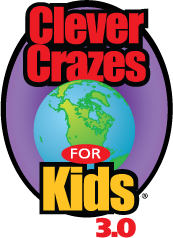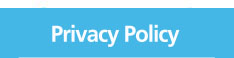How to Register Your School and Your Students
In order to earn prizes for their school, student participants need to be identified with their appropriate school. The online registration form has a drop-down box that allows you to select your school from a list of schools or insert your school's official name if it is not already listed.
All children must be authorized to use CCK by a school or parent.
Registration should be completed online at www.clevercrazes.com . Click the link at the top of the Home Page that says Get Started. Follow the instructions to register students and your school. Be sure to associate each student you register with your school so that your school doesn't miss out on the chance to earn prizes.
Don't have time to register your entire class? Well, we can do this for you. Just send us a spreadsheet that includes:
- Student's First Name (use first name and last initial for multiple students with the same first name)
- Student's Grade Level
- Student's Sex (Boy or Girl)
If students have access to a computer at home, parents can register them using the Get Started link at the top of the Home Page.
This program does not allow students to post personal information online.
Once you complete your registration, you will be sent an email to verify your registration and confirm the username and password you provided during registration.
Once your students are registered, they will need to use the username and password you provided during your registration in order to track their participation on www.clevercrazes.com .