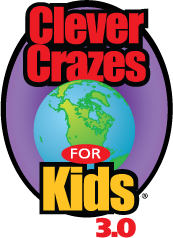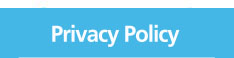11. Registration, Your Scoreboard Report, and Technical Support
Registration
The online registration process is easy and user-friendly!
All students must be authorized to use the Clever Crazes for Kids® website by an adult (school or home-school program educator, after-school program coordinator, parent, or guardian).
Registration should be completed online at CleverCrazes.com. Select the “Educators and Parents” button on the home page, then select the appropriate registration button. Follow the instructions to register your school, after-school program, or home-school program.
If you don’t have time to add the names of the individual students in your class, school, or program site, we will be happy to help. Simply supply us with the following on an Excel spreadsheet:
- The first name and last name initial of each of your students
- Each student’s grade
Email your Excel file and contact information to kclark@clevercrazes.com or enter your students one at a time during the registration process.
The adult who registers must provide the official name, address, and phone number of the school or program on the registration form, as well as the best contact email address and phone number.
Once you have completed and submitted all of this information, you will receive an email to ver- ify your registration.
When you register, you will create a username, password, and PIN. You will only need to provide the students with the username and password in order for them to play and earn points. To make it easy for you, all of your kids will use the same username and password.
Once students log in, they will see a list of student names. The list is arranged alphabetically; the students may scroll down to their names or start typing a name into the box at the top and click on the name to select it.
A PIN will be required to update account information, access lesson plans, enter students’ reps, add kids, or play as a classroom or group. Please do not provide the PIN to students.
Your Scoreboard Report
To access your Scoreboard Report:
- Log in by entering Username and Password and select your name from the list
- Select “Your Scoreboard” from the items offered in the sidebar on the left side of the page
- Enter your PIN when prompted
The report will show results for the current week only and will allow you to view the scores of each of your students. This report includes the scores earned in the academic “worlds” and the Step It Up and Kickstart Your Brain® fitness challenge.
Technical Support
For Technical Support:
Complete our Support Form
Website Administrator:
Tel. 855-281-8834
support@clevercrazes.com
How to Contact Clever Crazes for Kids®
Our mailing address is as follows:
Clever Crazes for Kids
c/o Building Healthy Lives Foundation
625 Eden Park Drive, Suite 200
Cincinnati, OH 45202
For Information on Clever Crazes for Kids® or the Foundation
please contact Karen Clark at kclark@clevercrazes.com